Siemens
Siemens used most of the CPUs from Series 32000 to build small single-user computers up to large multi-user systems. The hardware was based on the Multibus. The system software was based on Unix and called Sinix. The systems were offered in the second half of the 1980's and beginning of the 1990's. The table below shows the available models in 1989.
| Model Type | CPU | Clock | CPUs | Memory | Ports | Drives | Drive Types |
|---|---|---|---|---|---|---|---|
| X20 | NS32332 | 15 MHz | 1 | 4 - 8 MB | 4 | 1 | 85 MB |
| MX300 , Model 05 | NS32332 | 15 MHz | 1 | 4 MB | 6 | 1 | 120 MB |
| MX300 , Model 10 | NS32332 | 15 MHz | 1 | 4 - 12 MB | 12 | 1 | 170 / 310 MB |
| MX300 , Model 20 | NS32332 | 15 MHz | 1 | 8 - 16 MB | 18 | 1 - 2 | 170 / 310 MB |
| MX300 , Model 30 | NS32532 | 25 MHz | 1 | 8 - 16 MB | 30 | 1 - 4 | 170 / 310 MB |
| MX500 , Model 75 | NS32532 | 25 MHz | 2 - 8 | 16 - 64 MB | 48 | 1 - 6 | 310 MB |
| MX500 , Model 85 | NS32532 | 25 MHz | 2 - 8 | 16 - 64 MB | 96 | 1 - 6 | 337 / 690 MB |
The X20 is the only single-user system in the table above. In 1989 the PC-MX2 seems not to be offered any more.
The Sinix systems were very successful in Europe. For example over 1,500 MX500 were sold up to 1989. In the same year the new MX500 models 75 and 85 were introduced. I assume that the predecessor models 70 and 80 were based on the NS32332 CPU.
In 1990 a modified MX300 model 30 was offered and the MX300 model 15 was introduced, see table below. Around 13,000 MX300 systems were sold up to this time. This could be the reason why in 2019 still some systems exist. Unfortunately no MX500 ...
| Model Type | CPU | Clock | CPUs | Memory | Ports | Drives | Drive Types |
|---|---|---|---|---|---|---|---|
| MX300 , Model 15 | NS32532 | 25 MHz | 1 | 4 - 12 MB | 22 | 1 | 170 / 380 / 760 MB |
| MX300 , Model 30 | NS32532 | 25 MHz | 1 | 8 - 16 MB | 44 | 1 - 2 | 170 / 380 / 760 MB |
The information above was published in two Siemens newsletter: Siemens-Magazin COM, issues 4/89 and 3-4/90.
A former employee of National Semiconducter told me that Siemens ordered a big quantity of NS32532 and NS32381 a few years after the last time buy - they did not expect their NS32532 based workstations to live that long and ran out of components. At that time, the process used to manufacture the chipset was already obsolete, but the fab managed to conjure something.
In Autum 2024 I noticed that the Computer History Museum in California has a booklet about the first generation of MX500 in its collection. It is written in german language. Here is the link to it: MX500 booklet. It showed that the first models of MX500 were based on the NS32032. Three models were available with different charachteristics:
| Model Type | CPU | Clock | CPUs | Memory | Ports | Drives | Drive Types |
|---|---|---|---|---|---|---|---|
| MX500 , Model 20 | NS32032 | 10 MHz | 2 - 4 | 4 - 8 MB | 16 | 1 - 4 | 85 MB |
| MX500 , Model 40 | NS32032 | 10 MHz | 4 - 6 | 8 - 16 MB | 24 | 1 - 2 | 337 MB |
| MX500 , Model 60 | NS32032 | 10 MHz | 6 - 8 | 10 - 16 MB | 32 | 2 - 4 | 337 MB |
PC-MX2
The PC-MX2 was build around the NS32016 and his companion chips. Clock frequency was 10 MHz. Later a version with the NS32332 CPU was offered. Why the name was PC-MX2 is not clear to me because nothing of the design is similar to an IBM PC.

Fig. 1. The outside of the PC-MX2.
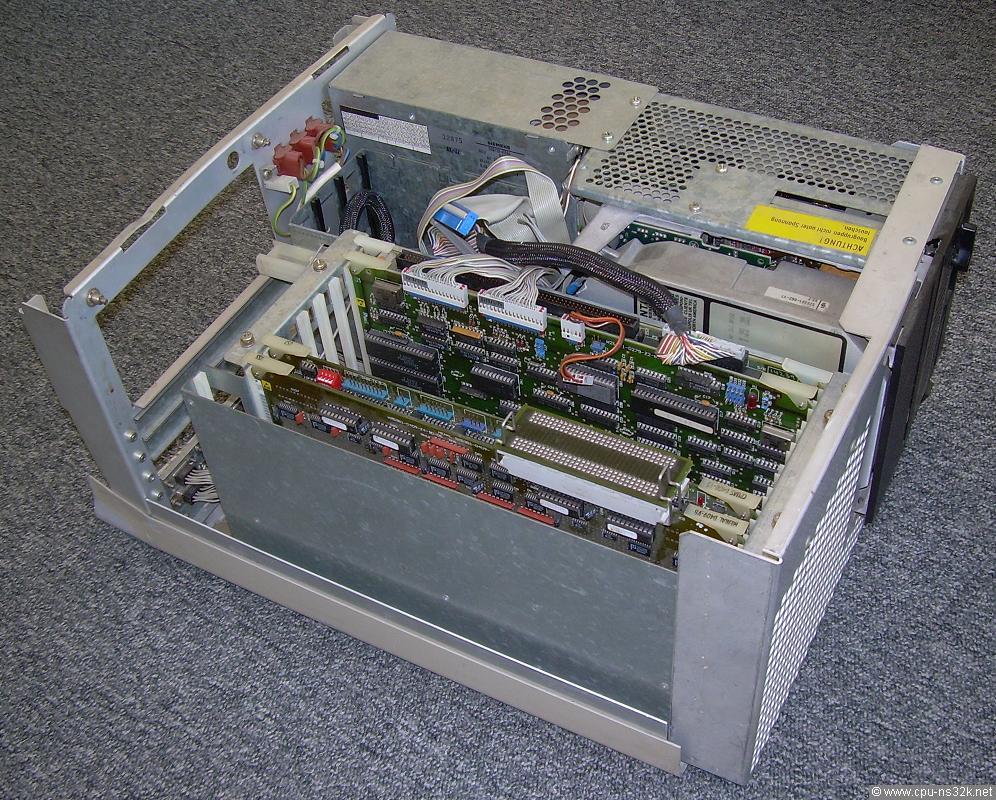
Fig. 2. The inside of the PC-MX2.
Many parts of the computers were build by Siemens, for example the hard disk drive was a Siemens product!
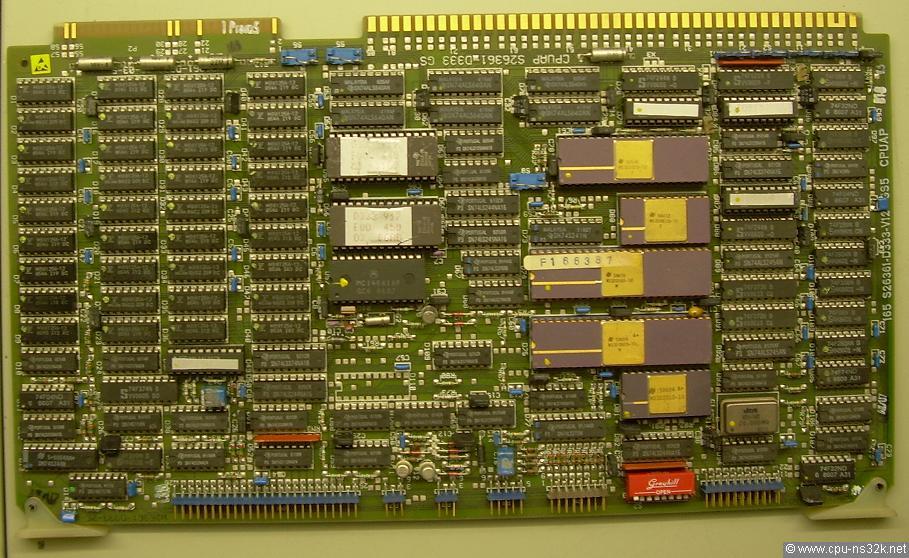
Fig. 3. The CPU board of the PC-MX2.
In Figure 3 all the first generation Series 32000 chips are located in the right half. In the left half you can see the memory. The CPU board contains 1 MByte of DRAM which is build of 256-kbit memory chips. The memory is parity protected.
This board has gone! Someone threw it away. Grrrrrrrrr!!!
Some more photos of the lost board are available. You can download them in high resolution.
More powerful systems were build around the NS32332 CPU running at 15 MHz. The NS32382 MMU was used but only the old NS32081 FPU.
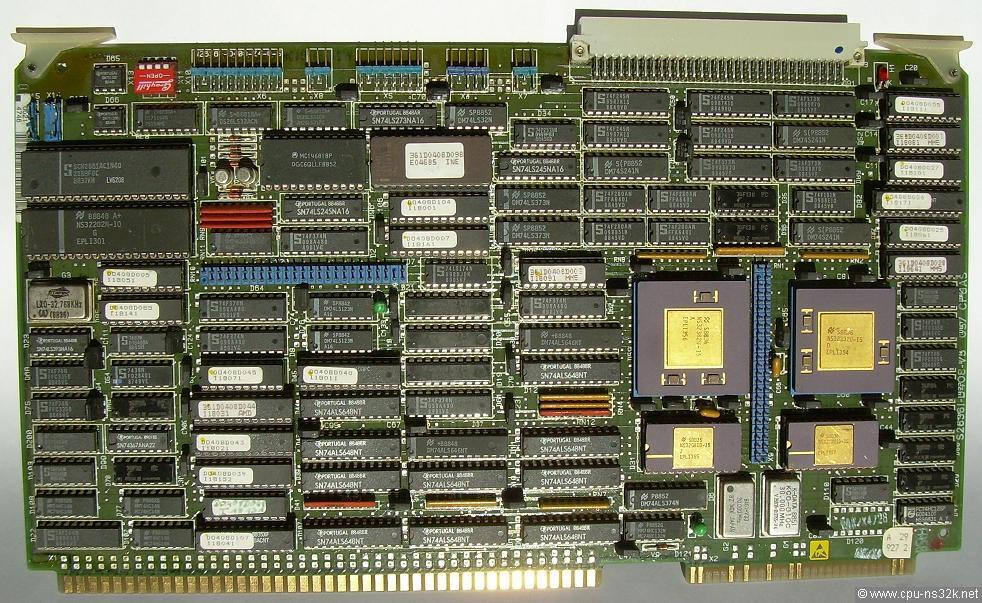
Fig. 4. A CPU board based on the NS32332. No main memory is placed on these CPU boards.
The photo of the CPU board in Figure 4 shows a lot of support chips. Many PALs, buffers and logic gates are needed. Even three SRAMs from INMOS are used. The type is IMS1423P-35, a 16-kbit device organised 4k * 4. You can see them better in Figure 5 below. They are sitting just in the middle of the board, two of them have the id "D19" and "D20". It would be nice if someone can tell me the job of these chips. Something like this is not found on the boards based on the NS32016 CPU. The 74ALS646/648 devices are 8 bit three state bus buffers with a storage function in each direction. They seem to be the interface to the Multibus. Any narrow package with a paper label on it is a PAL : a "programmable array logic" device. The hardware function of this chip can be defined by the user. The design information is stored in a non-volatile memory inside the PAL.
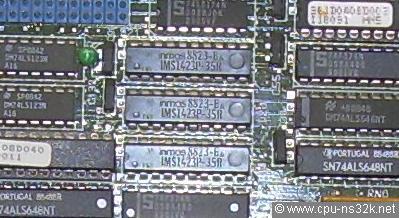
Fig. 5. The INMOS chips on the NS32332 CPU board.
Update of May 2021:
Ed believes that the rams are used for a cache tag ram. But where is the cache data ram? For the first time I have thought about the purpose of the blue 50 pin connectors in the middle of the board. One is placed between the CPU and MMU. Could it be that the cache data ram is placed on an add-in board? I haven't seen such a board yet. But it would be a great finding!
Please notice that even the memory chips are made by Siemens. The memory board shown in Figure 6 contains 8 MByte DRAM with parity protection. The blue connectors allow expansion for another 8 MByte. At the top edge you see a 96-pin DIN connector. This is a special connection to the CPU board which is used only for memory accesses. The two lower edge Multibus connectors are used only for power delivery.
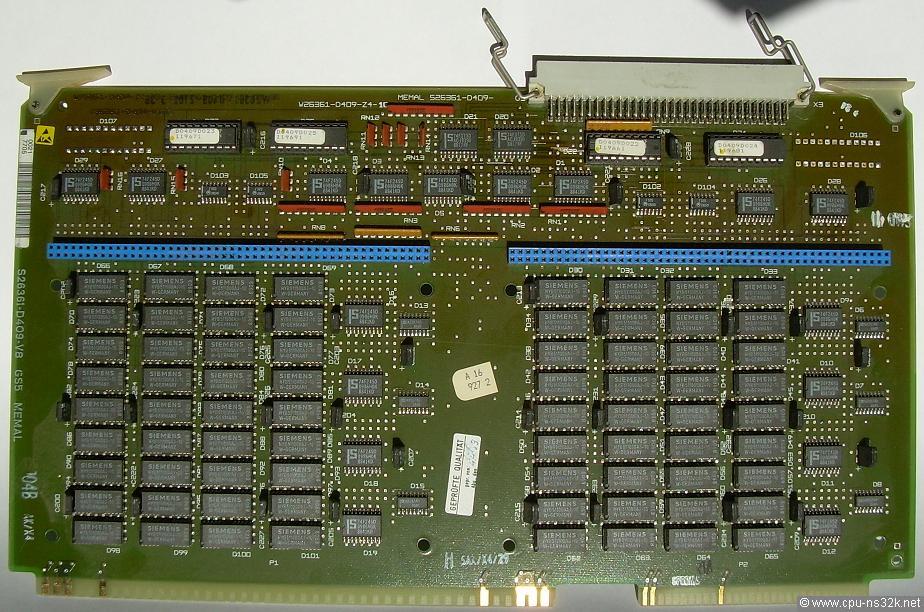
Fig. 6. The memory board for an NS32332 based CPU board.
Both photos in Figure 4 and 6 are available in two times higher resolution. You can download them here.
NS32332 CPU Board in high resolution (JPEG)
Memory Board in high resolution (JPEG)
Second PC-MX2
In July 2016 I got an email from Marcos. He asked me wether I am interested in buying a MX300. A friend of him has found it on a scrapyard ...
In 2016? 25 years old hardware? I was very surprised. But after a short thinking I said yes. Machines of this kind must be saved! In August I received two boxes from Portugal, see Figure 7.

Fig. 7. The post has arrived. The big box weighed 18.4 kg and the small box 4.8 kg.
Marcos put a lot of effort in packaging to make sure that the goods arrive in good order. At the end Marcos did a great job - thank you very much! I would like to see another offer from him :-)
The big box contained a lot of stuff:
- four Siemens folder with documentation in german language (!) about SINIX and INFORMIX,
- a 5¼ inch disk drive from Siemens called MegaFile Model 1300,
- a 5¼ inch floppy drive from TEAC,
- a tape drive from Tandberg,
- a keyboard from Siemens,
- twelve tapes,
- two fans,
- and lots of cables.
It was not possible to save the power supply and the case due to the weight and the size. The small box contained the important things: the CPU board, a 4 MB memory board, an I/O board and a drive controller board.
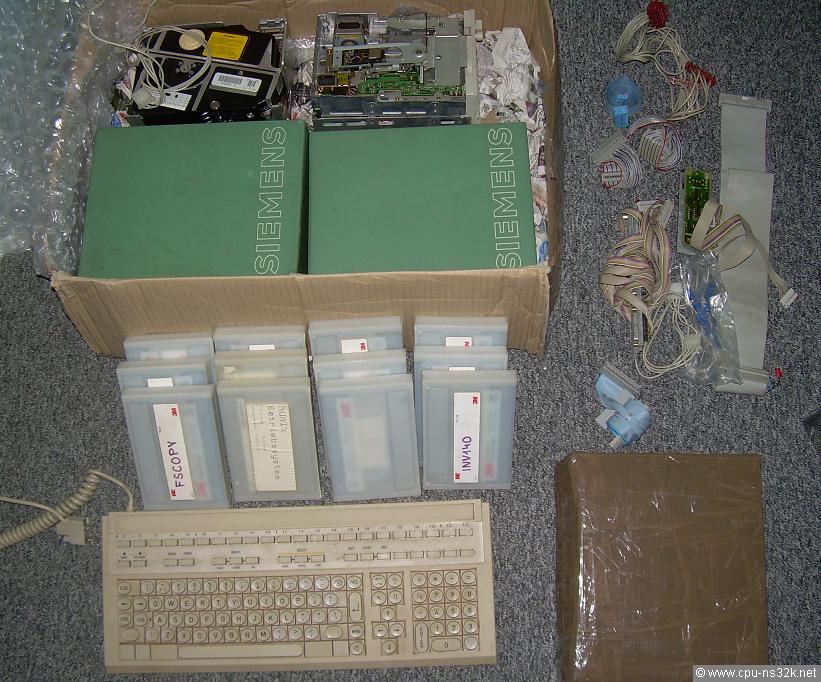
Fig. 8. Most of the weight of the big box was the green Siemens documentation.
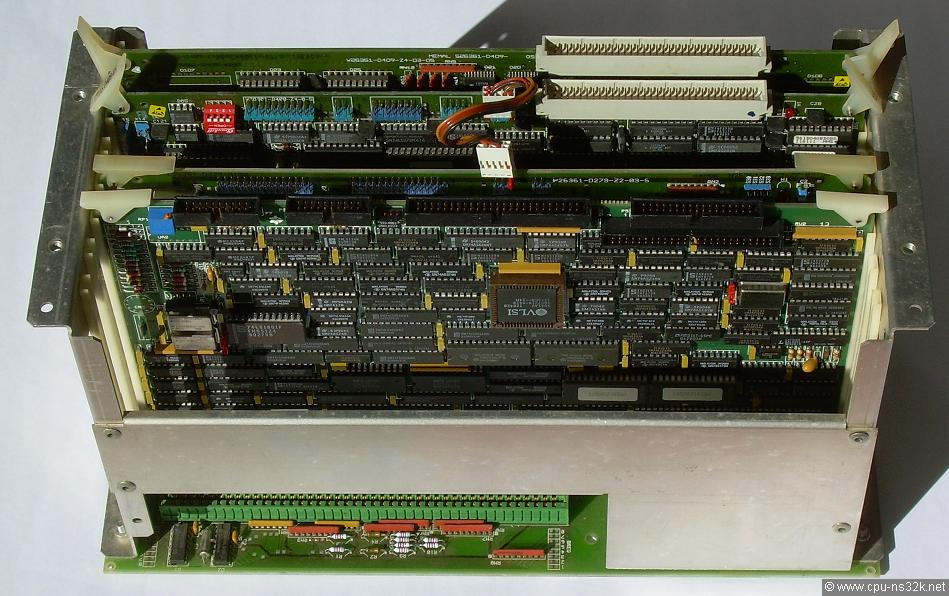
Fig. 9. The cage containing four boards was sent in the small box.
The CPU board in Figure 10 is identical to the CPU board in Figure 4. It looks like both boards are from the same production run.
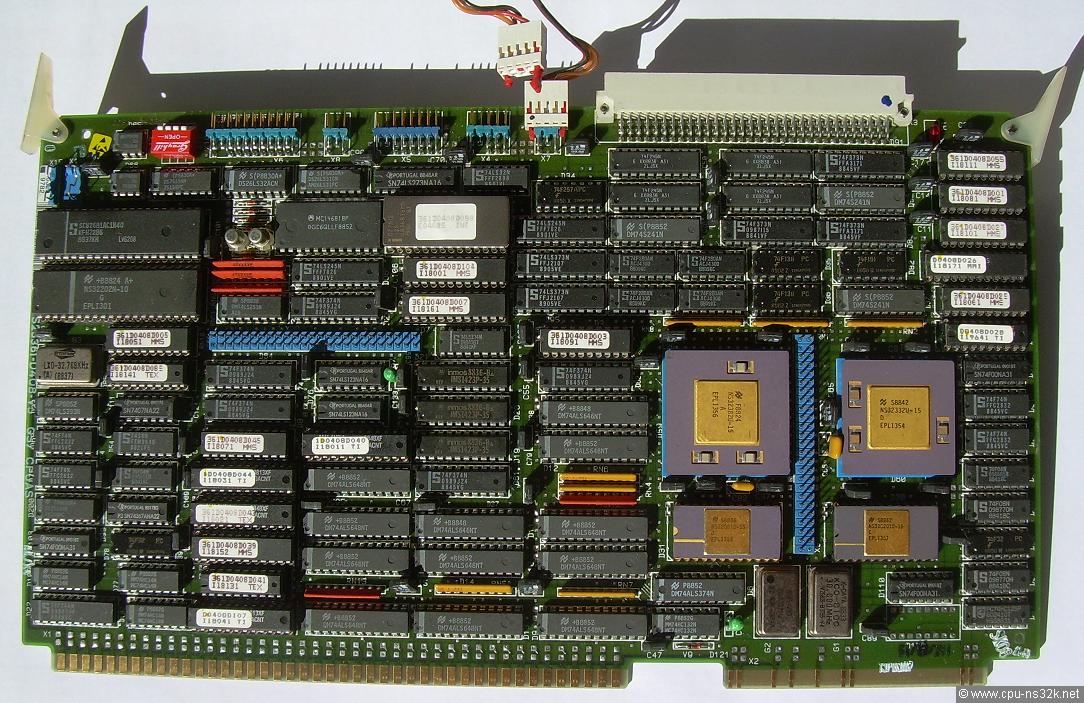
Fig. 10. The main thing of the delivery: the CPU board based on the NS32332.
Sometimes boards use tiny wires to fix late design bugs. Most of the time they can be found on the back side. But this is not true for the CPU boards of Siemens, see Figure 11. All looks perfect ...
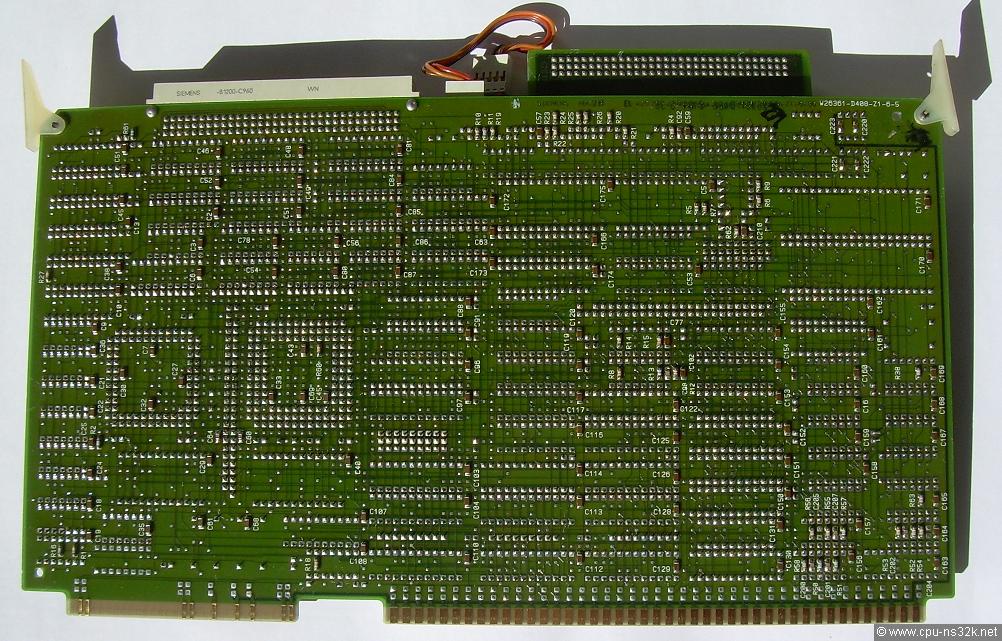
Fig. 11. The back side of the CPU board.
I have now nearly two complete PC-MX2 based on the NS32332 CPU (Systems based on the NS32016 CPU must have a different software). It would be great if I get one system running. But I don't expect an immediate success. For example I have read about a special Siemens terminal which might be required. And of course the first task will be to read the tapes if possible and save the data on it.
Third PC-MX2
In Spring 2018 I got the opportunity to buy another PC-MX2. The offer was cheap and I could take it away personally. This system uses the NS32016 CPU board.

Fig. 12. The back side of the case showing a lof of 9-pin DB connectors for terminals or printers.

Fig. 13. The CPU board is based on the NS32016. Are the tiny little heatsinks on the processor chips (left) really helpful?
The CPU board in Figure 13 is different from the board in Figure 3. I don't know which one is the newer version. The connector between the CPU board and the memory board in the upper right corner has 50 pins.
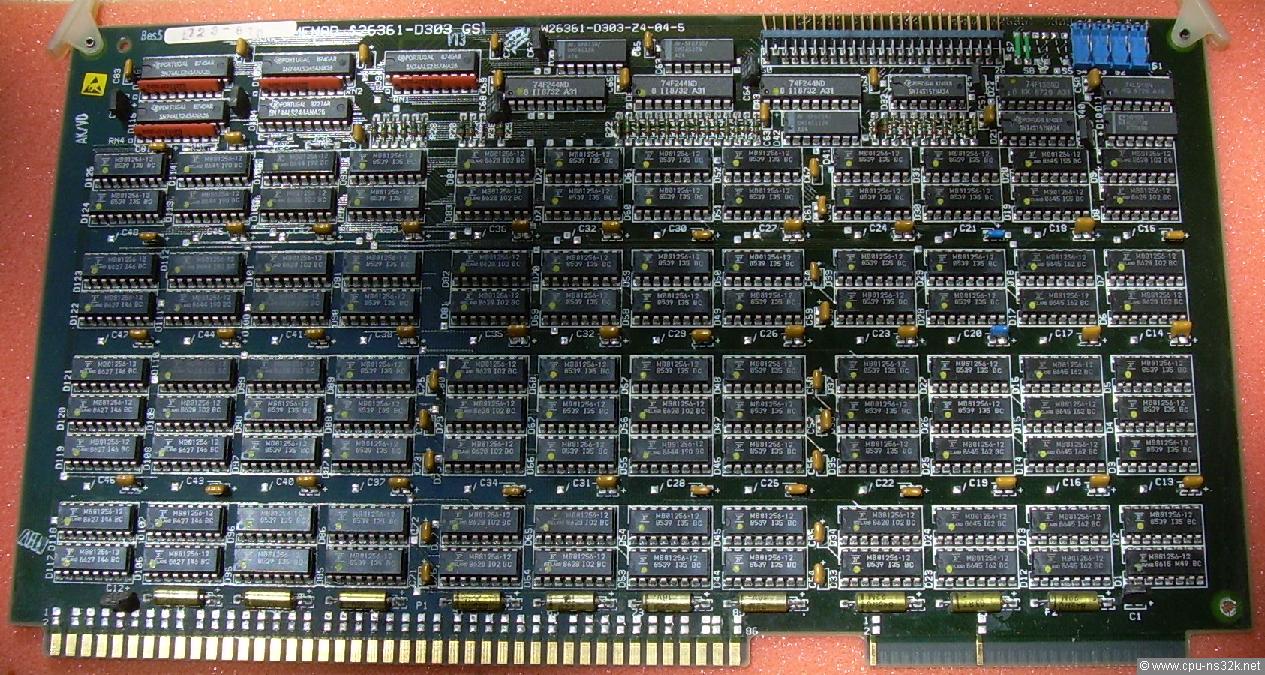
Fig. 14. The 3 MByte memory expansion board is based on 108 256-kbit devices from Fujitsu.
PC-MX2 Number 4 and 5
In April 2019 the University of the Saarland, Germany, sent me an email. They told me that they have a functional PC-MX2 which they want to give away for free and whether I'm interested in. I only have to fetch the machine at the university because it is not allowed to sent it by post.
Of course I was interested! This was an exciting news. I'm looking since years for a functional Sinix machine. I had a telephone call with a member of the compute department at which he told me that there are two PC-MX2's, a Siemens terminal and a printer, all functional plus floppies and documentation. Wow! In 2019 they still have these 30 years old computers but now they want to get rid of them.
During the call a very interesting detail poppped up: both MX2's are equipped with an Ethernet interface. The necessary software is available on the floppies. Remote loging on these old machines via the Internet would be very cool!
On Friday the 5th of July I went to the Saarland. It is a long ride of over 400 km, nearly all of it is highway, but sometimes bumpy. So my fear was that the harddisks or the tube of the terminal may be broken. At least my fear was justified because one harddisk didn't work at my home. But the terminal and the other PC-MX2 survived the ride.

Fig. 15. Now I own four PC-MX2 computers in a case. No 4 and 5 are from the University. No 5 lives...
Both machines are based on the NS32016 CPU. Each has 4 MB of DRAM and a 70 MB harddisk. They use the version 2.0 of Sinix. It is great to see Unix running on the first NS32000 processor!
The fact that I got an original Siemens terminal is very important. It is not possible to operate a PC-MX2 with a standard RS232 terminal like the VT100. This might become a problem because terminals from Siemens are even more rare to find than PC-MX2's.
Nice detail about the software: the clock has a year 2000 problem :-)

Fig. 16. The only functional PC-MX2 with the only available Siemens terminal.
A week later the University found some Sinix programs in archives and put them on the web, for example the editor vi. I don't love this editor but I know him well from NetBSD. So I wanted to have it on the PC-MX2. I chose to do the transfer via RS232 instead of Ethernet and ftp because I will first save the floppies before I try to read them in the computer.
Two weeks after I got the machines I wanted to load the vi. I switched the computer on but the screen remained dark. Panic! I opened the screen which was easy due to a service friendly construction. Everything seemed in a good condition including the fuse which was ok too. The only thing which looked not quite well was a cable connector not sitting perfect in his counterpart. I fixed it and - voila - the screen worked again. This was a happy moment!
The download was then succesful at 1200 baud. It took 40 minutes to transfer the binary file of vi. Now working with Sinix is much more comfortable. The available compiler is cc - no idea who has written the compiler. Maybe it was Siemens. The usual cc options don't work and Sinix V2.0 has no man pages...
The PX-MX2 has three fans which make a lot of noise. Therefore the MX computers were standing in a separate room at the University. I have no problem with the noise. But it's a pity that I cannot hear the sound of the working 5¼ inch harddisk ;-)

Fig. 17. The arrow points to the problem inside the screen of the Siemens terminal.
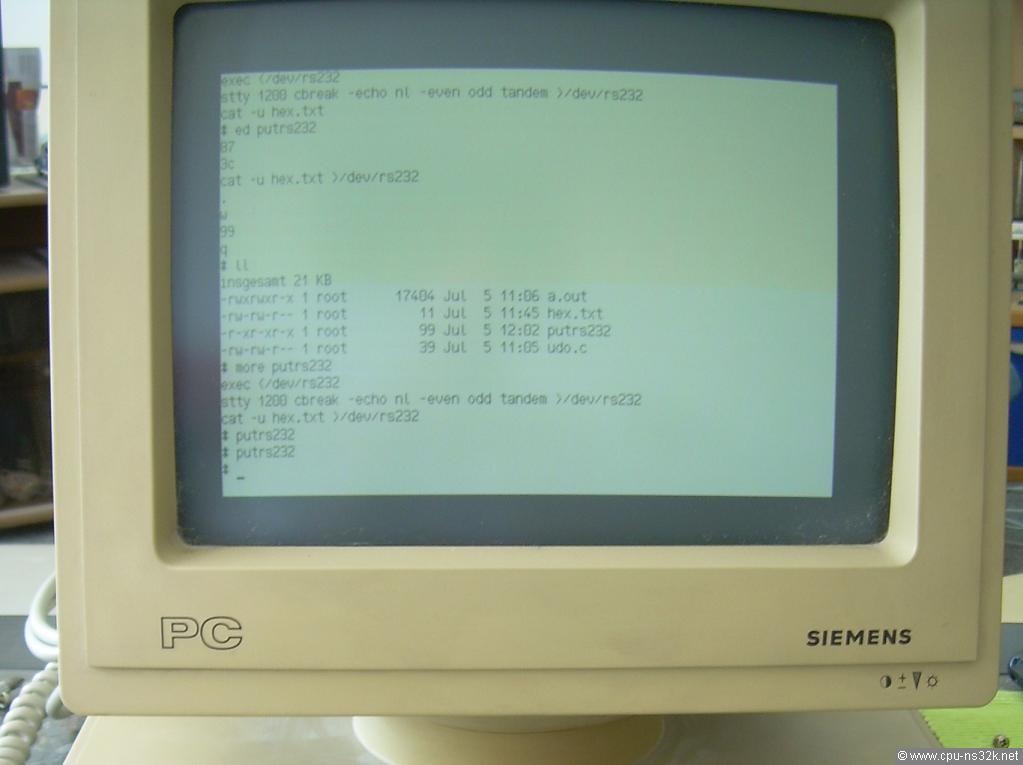
Fig. 18. The screen shot of the Siemens terminal shows some program work for the RS232 interface.
The most important step is to save the content of the floppy disks. Fritz will help me with this task. Afterwards I will try to enable the Ethernet port. I'm very curious to see a remote login on the machine!
Update of 29 July 2019: the still functional harddisk has changed its status to "broken" :-(
30 year old harddisks must be handled with great care. Obviously I have not been careful enough with the transport. Maybe it would have been necessary to take the harddisks out of the case and put them in a soft cover. Now it is too late.
Fortunately no data is lost. The harddisks were newly formated. The mass storage system of the PC-MX2 uses an Omti controller. The connection between it and the computer is based on SCSI. My knowledge about SCSI will help me to build an emulator for the harddisk and the floppy. This is also the better solution for bringing the PC-MX2 to vintage computer exhibitions.
Terminal S26361-K142_V3
The terminal has an interesting option called loadable character set. This option allows to define the bit map of each character in an 8 by 14 dot matrix at runtime. The terminal has already 512 charcters defined. But some black & white graphics can be enhanced with this feature.
The terminal I got had not installed this option. Of course I found no documentation about what to do to enable the feature. Only a drawing of the terminal pcb showed some hints. The first step then was to open the terminal. But there were no screws...

Fig. 19. The inside of the Siemens terminal. The fan is very quiet during operation.
Figure 19 shows the open case of the terminal. It took me a while to discover that one has to push into two cavities on the backside to open the case. Inside a big pcb contains all the electronics except the power supply.
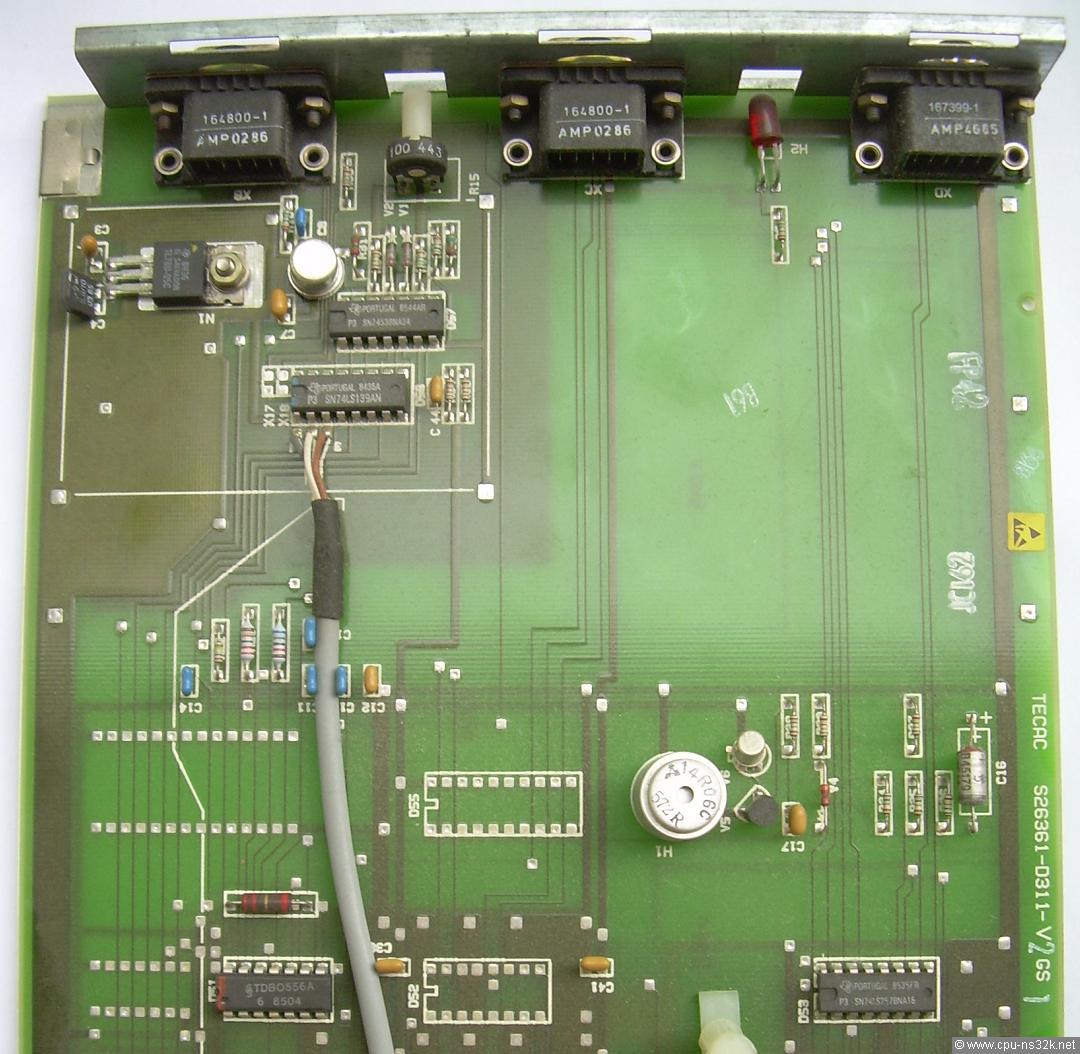
Fig. 20. The upper part of the terminal pcb with all the external connectors. The little round silver thing makes the "Beep".
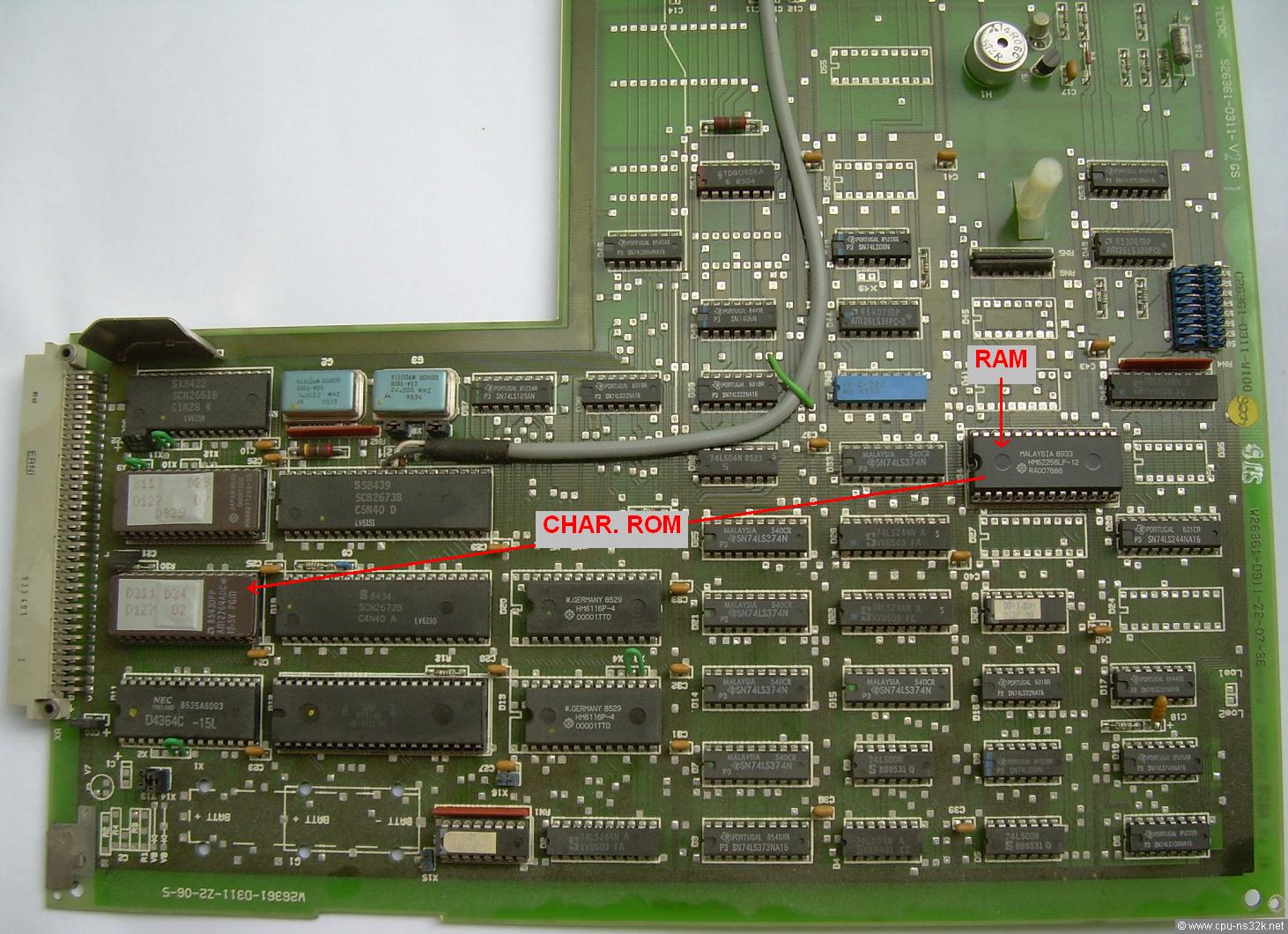
Fig. 21. The lower part of the terminal pcb showing what have to be done to enable the feature loadable character set. The connector at the left is used for the power supply and some LEDs.
My hope was that no software update was needed to use the option. If Siemens had built a clever system then the character set ROM has to be replaced by a RAM and the ROM has to be installed in the processor memory area for defining the RAM content at power-up.
The character set ROM is a 64k EPROM. I didn't found a 64k SRAM in my collection so I took a more or less pin compatible 256k SRAM. The mark RAM in Figure 21 shows the place where the character set ROM was sitting. It's new place is between the other memory chips of the CPU 8031. This is a ROM-less version of the famous 8051 microcontroller.
The size of the character RAM is 2 kByte for 25 lines of 80 characters. Two 6116 SRAMs are used for all the options (blinking, underline, invers, ...) and to address one of 512 possible characters.
I didn't want to wait for a Sinix computer to run again somewhere in the future to test my change. So I made a small interface to translate RS232 to SS97 of Siemens. Figure 22 shows the board in action. The test was successful. The feature is working like thought.
Writing into the character set RAM generates disturbances on the screen. Obviously the write is not synchronized to the read for screen refresh.
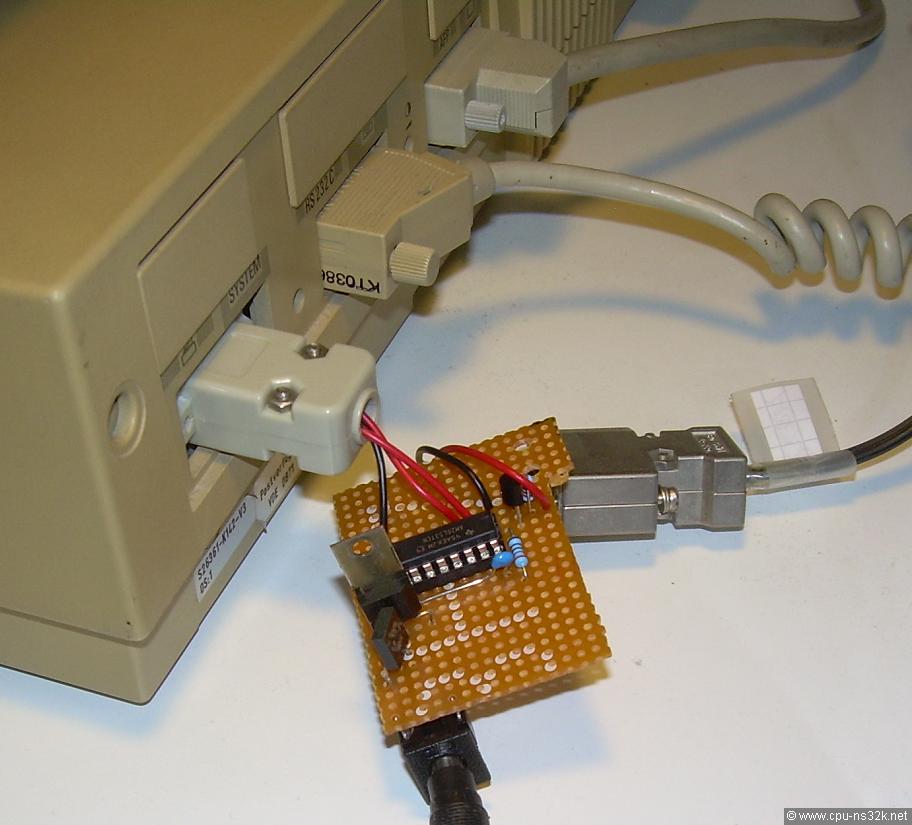
Fig. 22. A tiny pcb holds the interface between my National Semiconductor computer and the terminal. It is made of the transistor BS170 and the AM26LS31.
Replacing magnetic Storage by Flash
In January 2021 I started working on a replacement unit for the broken harddisk. The job became relativly easy because of two facts: first the memory sub system uses the SCSI bus which I know very well and second the available documentation of the OMTI 5400 controller is very good. Its datasheet can be found here: OMTI 5000 Series. The OMTI controller serves both the harddisk drive and the floppy drive.
First of all a decision was made how to store the data. I choose an SD card for floppy replacement and an eMMC device for harddisk replacement. The SD card uses FAT32 for easy data exchange with windows PCs. The storage capacity of a floppy for PC-MX2 is 636 kByte. The first track uses FM recording and all other tracks MFM recording. The eMMC is a flat storage device with no structure on it starting at LBA 0.
The DE0-Nano FPGA board from Intel is the main part of the repacement unit. The board has 72 IO pins and a 32 Mbyte SDRAM. The FPGA is big enough to hold the M32632 processor and the required SCSI hardware. The main task of the hardware is performing the basic REQUEST/ACKNOWLEDGE cycle of the SCSI bus. Also the selection phase and receiving the commands is done in hardware. Once a command is received the software takes over.
The emulator program decodes the received command. If it is a READ command it fills an outgoing fifo with data either from the SDC or the eMMC. If it is a WRITE command it waits for data from the host and stores them in the selected device.
The software has three main parts: the operating system, the user interface and the emulator program. The operating system is running in the background. Its main use is in the development phase. Later if the emulator is working without a host connection, the operating system is sleeping. The user interface is serving the selection process of floppies. The only process running all the time is the emulator program. It polls a status bit for detecting of a new command (I know the concept of interrupts...).
The user support is done by four buttons and an LCD display with two rows of 20 characters. The parts are placed on an own pcb. The main pcb holds the DE0-Nano and the required memory and interface devices. The 5V power supply is delivered by the PC-MX2.
Each pcb is placed on a wooden board. The size of the wooden board for the user interface fills the gap on the front side of the PC-MX2. The other wooden board is placed vertically inside the PC-MX2. Both wooden boards are fixed to each other by a angle iron. The electrical connection is done by a ribbon cable with 20 wires.
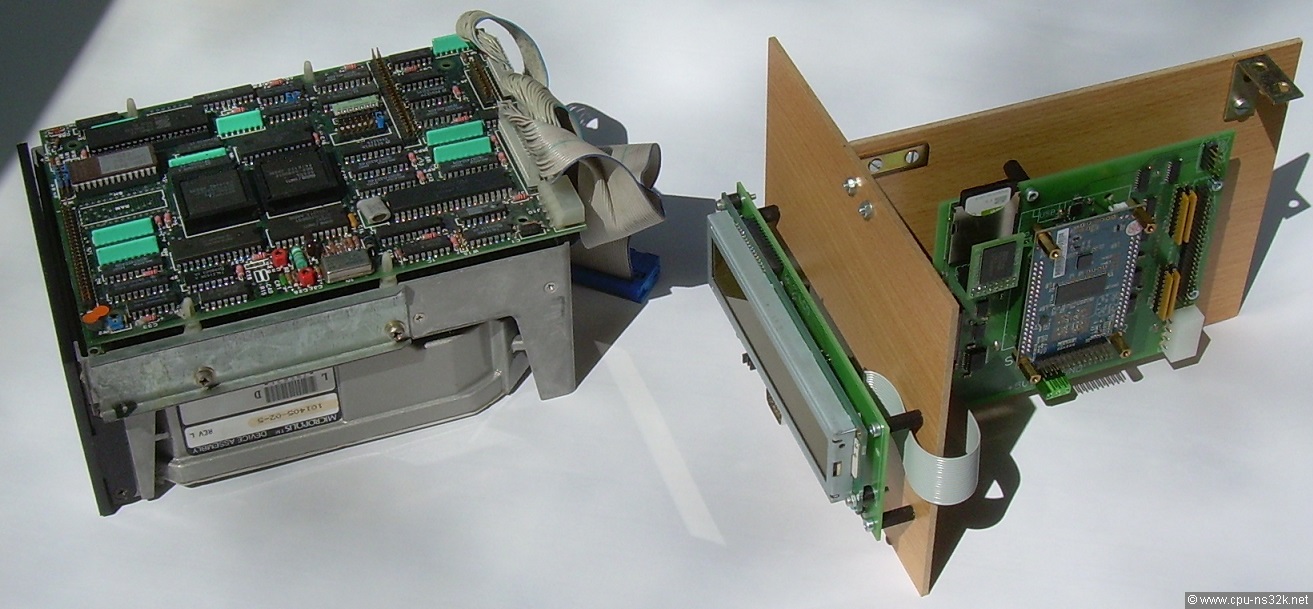
Fig. 23. Old versus New : magnetic storage of 1985 versus flash from 2020. See the differences!
In Figure 23 the defect old harddisk MC1325 from Micropolis is shown on the left side. On top of it the OMTI 5400 controller is placed. The new hardware is on the right side.
The capacity of the MC1325 is 8192 tracks of 9 sectors each having 1024 byte. It uses 8 heads. 104 of the tracks are reserved for bad track replacement. The total user capacity is therefore 8088 * 9 kByte = 71 MBytes. Of course bad track replacement is not needed for the flash solution.
Sinix offers three standard harddisks. The MC1325 is the biggest one. In theory it should be possible to define bigger ones. But I have not investigated in this topic yet. For the moment 71 MB is enough.
It is interesting to note that the relation between the storage capacity of the harddisk (71 MB) and the size of the main memory (4 MB) is very unusual compared to today systems: less than 20 for the PC-MX2 would mean that a PC with a 512 GB harddisk has at least 25 GB of RAM! Obviously the progress on harddisks was bigger than on DRAMs.
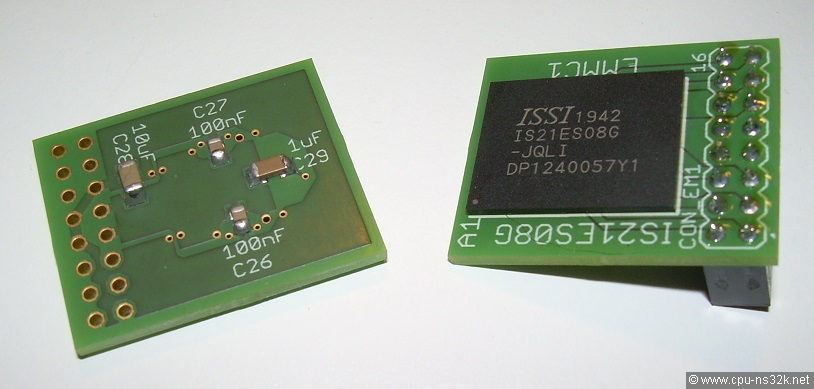
Fig. 24. The heart of the new storage system is an eMMC device from ISSI with 8 GByte capacity.
There is in principle no difference between an SD card and an eMMC. They use the same basic protocols for communication with a host system. One difference is the 8 bit wide bus of the eMMC. But it works also with 4 bits like the SD card. I have nothing changed inside my SD controller in the FPGA.
One advantage of the eMMC should be the better reliability due to a more powerful processor inside the eMMC compared to the one used by the SD card. Whether this is true will be seen. As a precaution I mounted the eMMC on a separate board for easy exchange...
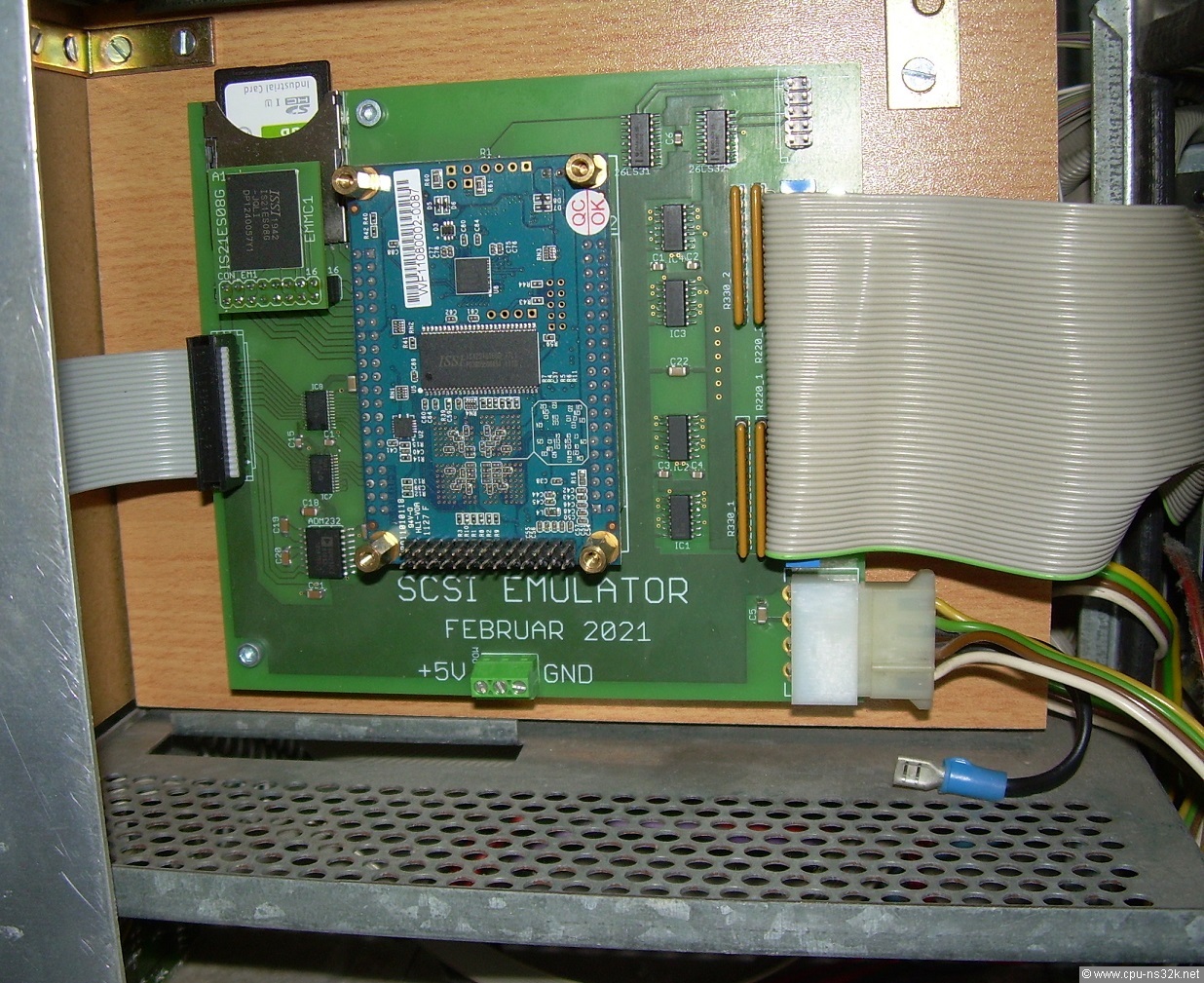
Fig. 25. The place of the harddisk is now occupied by the new hardware. It is fixed with one screw at the top to the case.
The blue board in Figure 25 is the DE0-Nano board. The yellow stripes are resistor networks of 220 Ohm and 330 Ohm for the termination of the SCSI bus. I use sockets for them. The 14-pin devices are SN7438 open collector drivers for the SCSI signals from the FPGA. The SDC and the eMMC are located in the upper right corner.
The SDC can be taken out if the case is open. Also the programming of the configuration memory for the FPGA is possible if the emulator does not respond to the TEST DRIVE UNIT command at reset. The configuration memory holds also the software of the emulator.

Fig. 26. The LCD shows the selection of a floppy. The current floppy is shown at the top: currently there is none.
Sinix offers a very comfortable way of installing software. The system admin selects this topic from a menu. Then the system tells him "insert disk". On the disk is an installation procedure which defines what the system will do. Figure 26 shows that I want to install the LAN software.
The selection is done with the four buttoms on the right: SEL>, SEL<, ENTER and INFO. First you press INFO. The LCD shows the current floppy. With SEL> and SEL< the user can select another floppy from the SD card. The selection procedure ends if the button ENTER is pressed. If the same floppy is selected nothing happens. Having different buttons for each function avoids any problems with bouncing.
If the user has modified the content of a floppy he/she can select "sichern" (german for "save") to save the data on the SDC. The old content will be overwritten.
Left to the D-sub connector in the middle are 8 pins to be used with jumpers. The current definition is like this:
- Jumper 0 off : the system stays after reset in the monitor program for low level debugging.
- Jumper 0 on : the operating system is started after reset.
- Jumper 1 off : do nothing.
- Jumper 1 on : the operating system starts the emulator software after reset.
- Jumper 2 off : the SINIX_0 floppy is selected. The PC-MX2 will boot from floppy for system installation.
- Jumper 2 on : no floppy is selected. The PC-MX2 will boot from the harddisk.
- Jumper 3 off : the emulator software will save the eMMC to the SD card after reset (to be done).
- Jumper 3 on : do nothing.
The D-sub connector connects the emulation unit to my TITAN3 computer for program development. During the first days of operation it was used also for software monitoring. The white LED is on if the SCSI bus is busy. A long on period is very rare. Most of the time there are only short flashes.

Fig. 27. The LCD shows these numbers after the installation procedure of the Sinix operating system.
Figure 27 shows the standard information on the LCD screen. "RD:" and "WR:" are the numbers of read and write accesses. "Blk:" is the total number of blocks read and written. Please note that a block has the unusual size of 1024 bytes if the HDD is accessed.
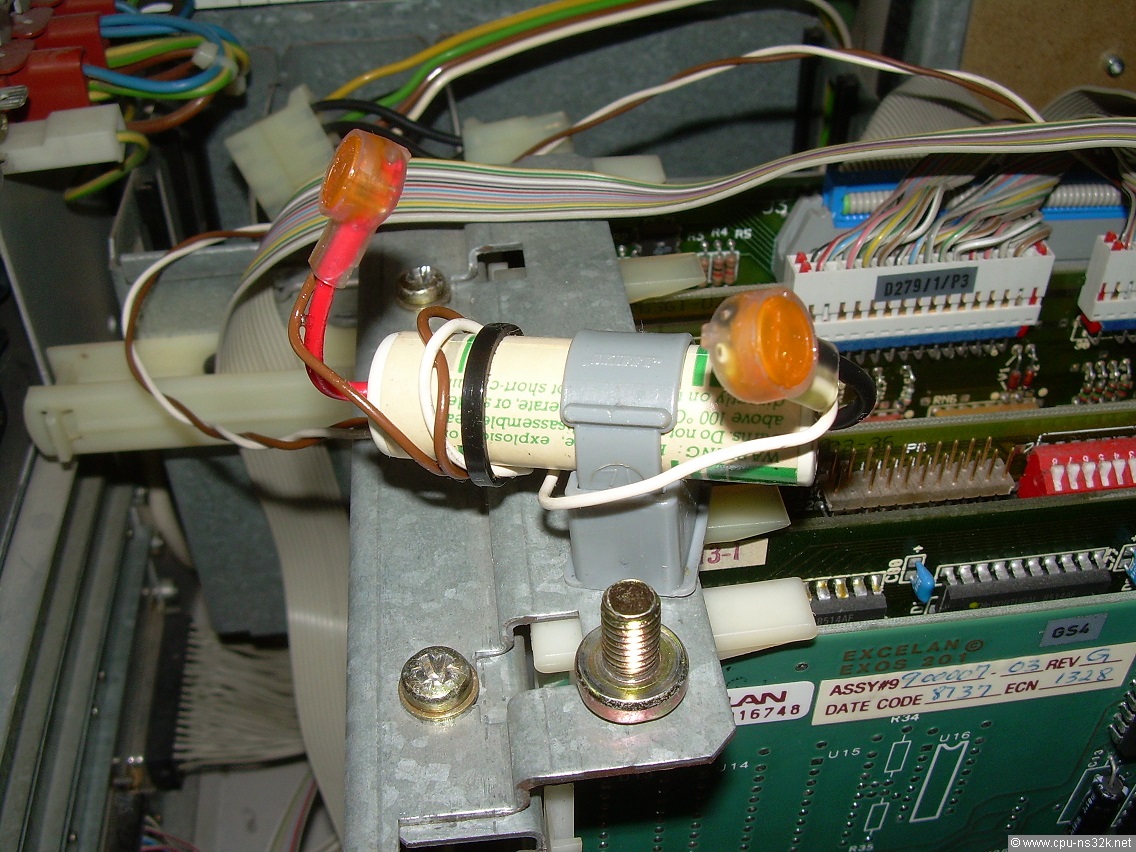
Fig. 28. The old backup battery for the clock - now absolutly empty. Its huge mounting screw can be seen in the foreground.
The old backup battery uses soldered contacts. This is not the optimum solution if a replacement is necessary. Its voltage is (was) 3.5V . There is a diode on the CPU board for switching between the power supply and the battery.
The real time clock of the PC-MX2 uses the MC146818. The minimum operating voltage of this device is 3V. At this voltage it uses a maximum current of 50µA. I made a simple solution with three 1.5V batteries in a box and a diode in series to lower the voltage of 4.5V to save current - see the next Figure.
Unfortunately the date clock has a year 2000 problem. The highest value for the year input is 99. I believe that this is a software issue and not a hardware problem. In the year 2022 the year 1994 delivers the right day of the week. If one day there is no remaining project I will look for a solution... just another project :-)
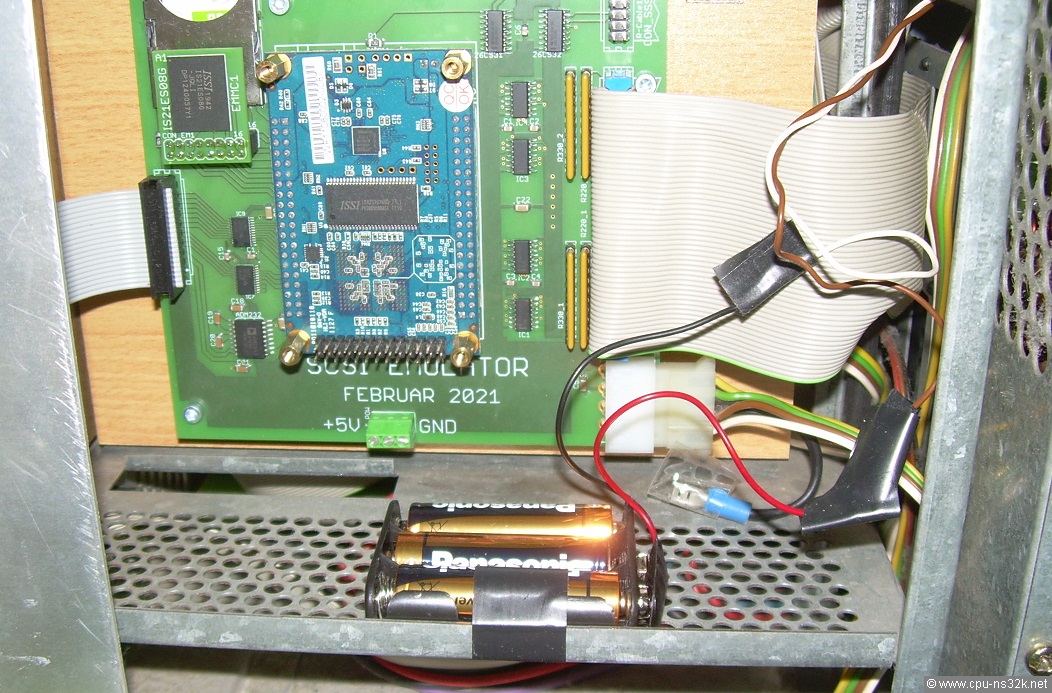
Fig. 29. The new backup batteries can be easily exchanged.

Fig. 30. The required MAU interface to a standard Ethernet cable is in place on the backside of the PC-MX2. I have two of them.
One of the important features of the PC-MX2 is its ability to connect to the Ethernet. After installation of the software (which was easy) and the definition of the IP address I connected the PC-MX2 to my telekom router. Today the standard speed is 1Gb/s . The PC-MX2 uses standard Ethernet of 1986: 10 Mb/s. But this was no problem! I could do ftp and telnet with my notebook - great!
Of course the speed is low: I got 44 kB/s download speed and 58.5 kB/s upload speed. Obviously the 10 MHz NS32016 on the CPU board and the 8 MHz 80186 on the Excelan board limit the speed. But maybe the storage system is the limiting factor.

Fig. 31. I saved my first vintage computer: the PC-MX2 is running again - hurrah!
Figure 31 shows the system after the boot process. I wonder why the system at this moment has already written 732 kBytes. This is no good news for the endurance of the flash devices. Luckily they are cheap and hopefully the SDC standard will live for a long time.
Three things are still on the to-do list:
- prio 1 : write a backup procedure for the harddisk section of the eMMC.
- prio 2 : enable the pSLC mode of the eMMC for higher endurance and reliability.
- prio 3 : enable the 8 bit wide data bus of the eMMC - but is the higer speed really needed?
I didn't found a game for PC-MX2 on the floppies I have. Does somebody has the source code of tetris or worm for a terminal?
My special thanks goes to Fritz who did the readout of the original 5¼ inch floppy disks. Without it the replacement of the magnetic storage by flash would be impossible!
If someone wants to repeat my work, I can provide all the information I have. It is also possible to use a Rasberry Pi instead of an FPGA board and do it all in software...
PC-MX2 of Fritz
In February 2022 I gave Fritz the second PC-MX2 of the University of the Saarland. I gave him also an extra HDD. The one in the PC-MX2 was already broken. The status of the extra HDD was unknown. Fritz found out that it was broken too. Obviously it is nearly impossible to find a working HDD after 35 years. Maybe I killed them because I drove with them hundreds of kilometer by car...
The solution of Fritz for the broken HDDs was to use an MFM emulator. He had already used the one of David Gesswein for another project. The emulator is build around a Beaglebone Black embedded computer running Linux. Until now I think the MFM decoding/encoding is done in software, which must be tricky. But I'm not sure. I would have done it with an FPGA 😊
If you want to know more about the emulator please visit David Gesswein's website .
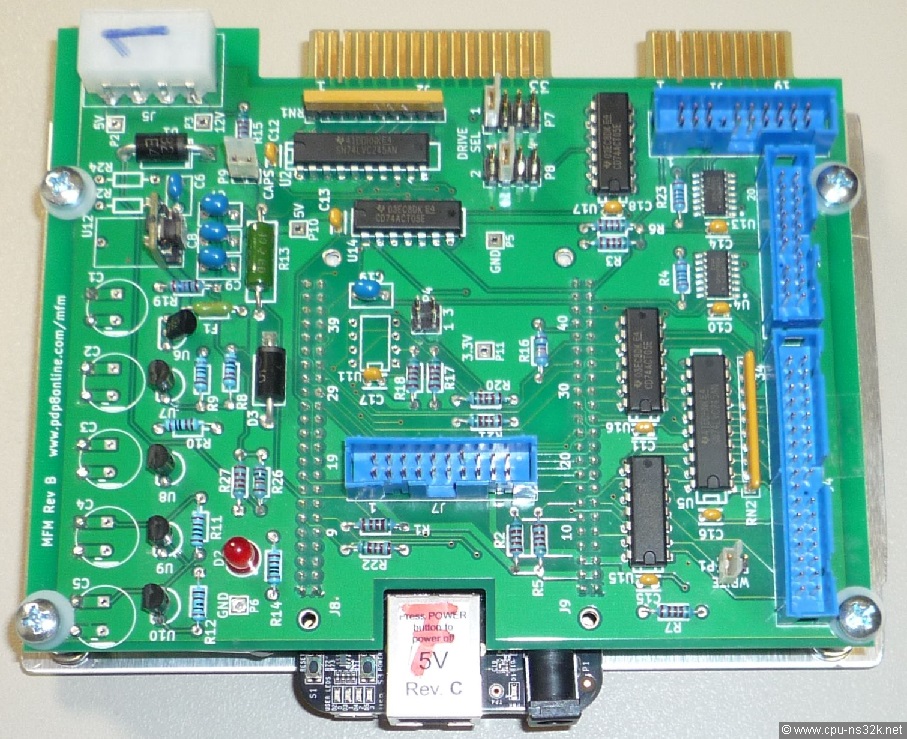
Fig. 32. The MFM emulator is mounted to a sheet of aluminium. The Beaglebone Black is placed on the lower side of the PCB.
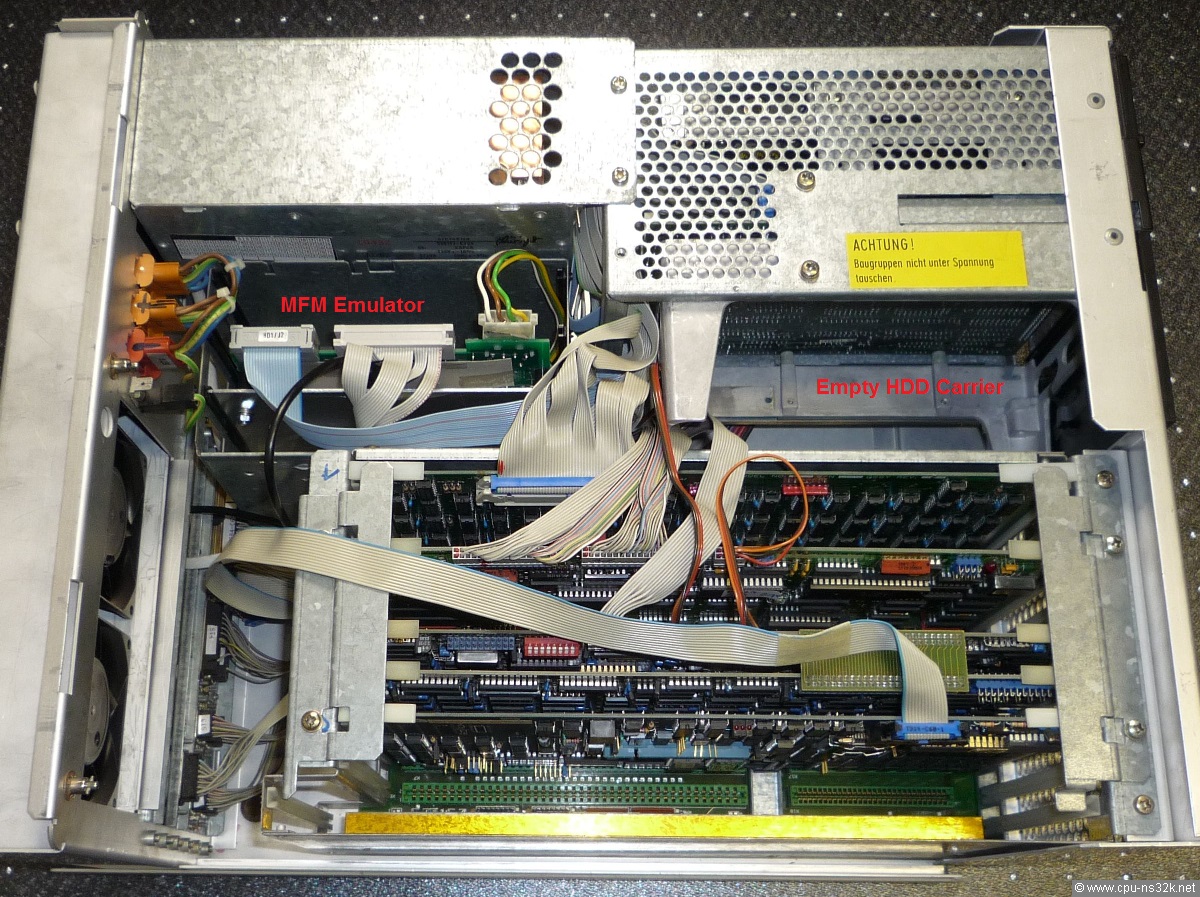
Fig. 33. Below the power supply (in the upper right corner) was an empty space which Fritz used for the MFM emulator. He removed the HDD to save weight.
With the MFM emulator properly set up, it was no problem for Fritz to install the system software from the 5¼ inch floppies. They are still useable after 35 years! I would have liked to hear the "klack-klack" of the floppy drive during the installation process...
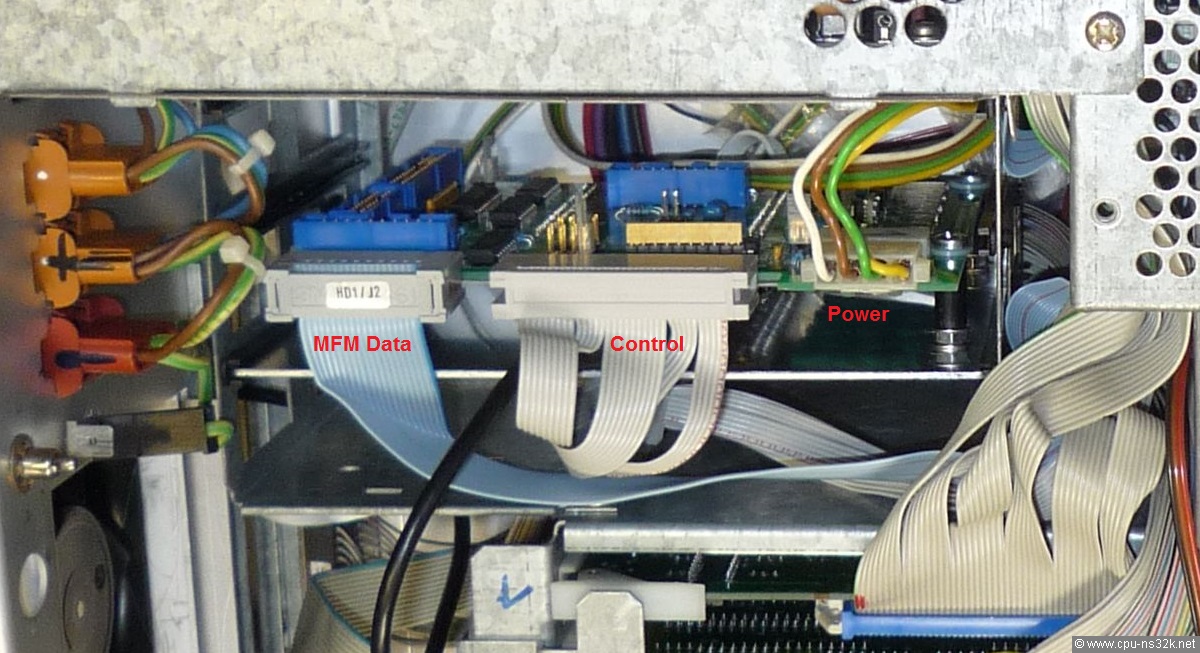
Fig. 34. A detailed view of the build-in MFM emulator shows the connections to the OMTI controller. The power supply of the HDD is reused for the emulator.
MX300 (Ulrich)
In 2017 I learned that there is a running MX300 in Germany. I got in contact with the owner and he send me some photos. Since then I know the difference between PC-MX2 and MX300: it is the size of the system!
MX300 machines have a much bigger case. You can install up to 13 boards to connect a lot of peripheral devices. But it seems that you can only install one CPU board.


Fig. 35/36. The front side of Ulrich's MX300. The label on the back side says that this is a MX300 Model 15.
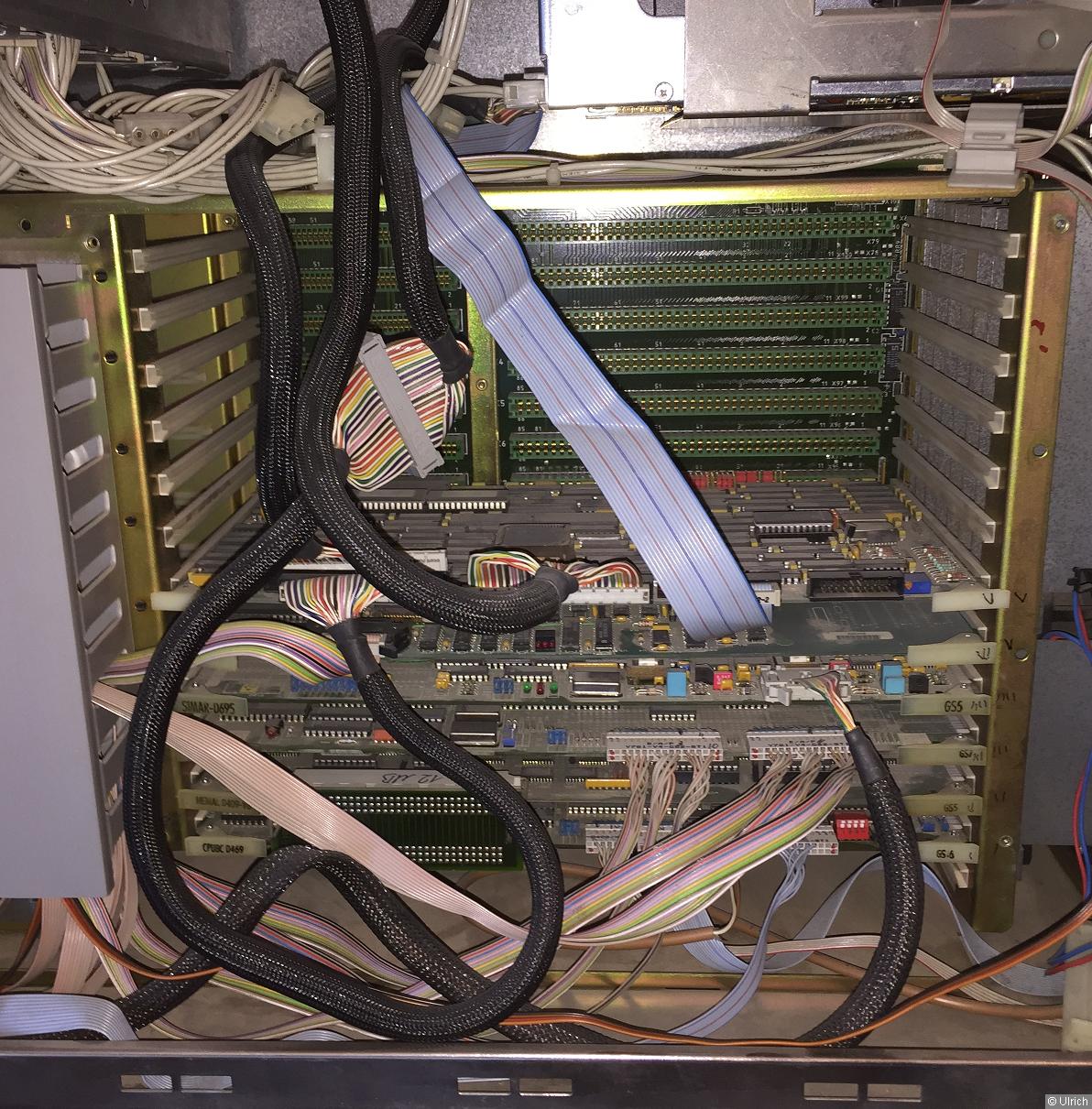
Fig. 37. This system has a lot of upgrade opportunities.

Fig. 38. The first Siemens NS32532 based CPU board that I have seen.

Fig. 39. The memory board looks very similar to the one for the NS32332 CPU boards. This board has one extension board on top for another 4 MByte.
MX300 (Fritz)
Fritz got by chance a MX300 based on the NS32332 CPU. What surprised him and me most is the fact that this machine is running after some fixing! Not to the point where we can play with the system but up to the login screen. There is hope that Fritz will overcome this hurdle in 2019.
Fritz took a lot of photos from the boards and present them on his website. He also shows a small movie from the boot process. You have to be patient until you see something happening. The machine is not the fastest one...
Fritz did also a readout of the 512-kbit boot EPROM of his NS32332 CPU board. A copy of the binary data is available here. The program starts at address 0.

Fig. 40. The front side of the MX300 without the cover.
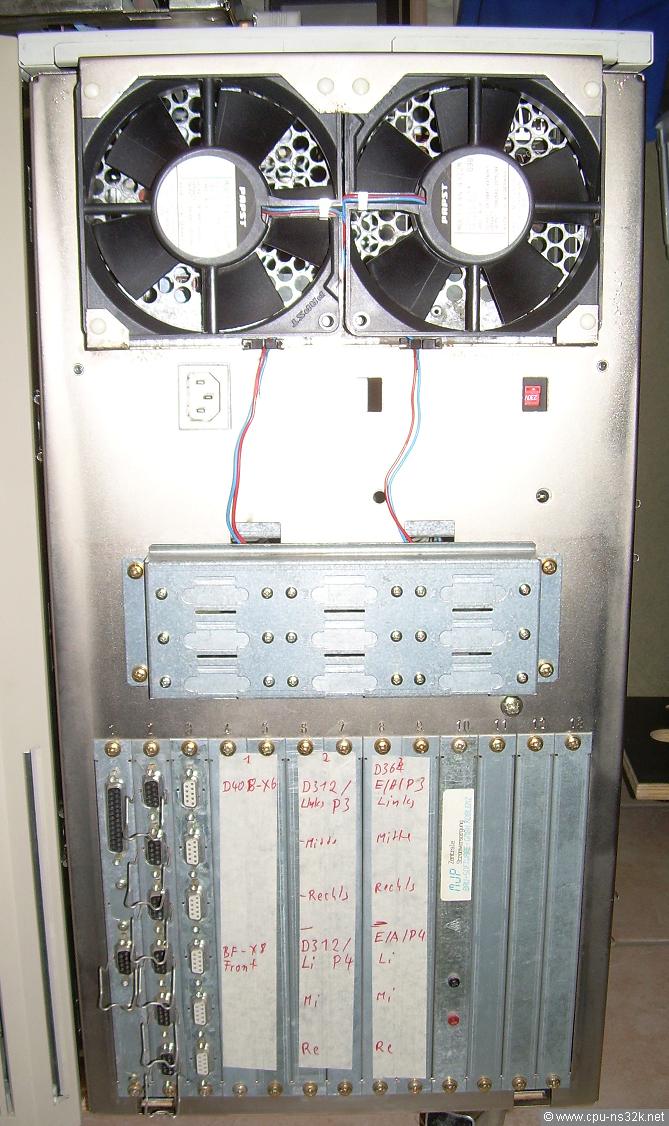
Fig. 41. The back side without the cover for the fans.

Fig. 42. Can you imagine the amount of cables for a fully populated system?
MX500
In 2017 Richard found a hint that the german museum Pinakothek der Moderne in Munich has a MX500 in his collection. Siemens gave it as a donation for an exhibition of modern industrial design in 1987.
I got in touch with the right person of the museum. Nevertheless it took a long time until the machine went out of store to a place where I could take some photos. The expectations were high but I got a warning...

Fig. 43. What could be a great discovery ...

Fig. 44. ... became a big disappointment!!!
Of course Siemens had not given away a fully functional machine costing hundreds of thousand DM. The exhibition in 1987 was centered around the design of industrial products. What is in was of no interest. And therefore Siemens took everything out. What a shame :-(

Fig. 45. The floppy drive from TEAC and the disk drive had to be in to avoid holes in the front side.
The warning was correct but not very helpful. I had expected not to find everything in place. But to see NOTHING in was really frustrating. Shortly after this experience I decided to fly to Jim Austin's computer museum to see the Encore Multimax!
Miscellanous
This is interesting: a price list for Siemens computer products from 1990. I found it at http://www.cc-computerarchive.de and got the permission to present it here. The currency used is D-Mark which is around half an Euro.
The prices are galactic high! A CPU board with two NS32532 costs around 18.000 € ...
Siemens Products Price List (PDF)
This chapter was last modified on 14 November 2022. Next chapter: Tektronix